
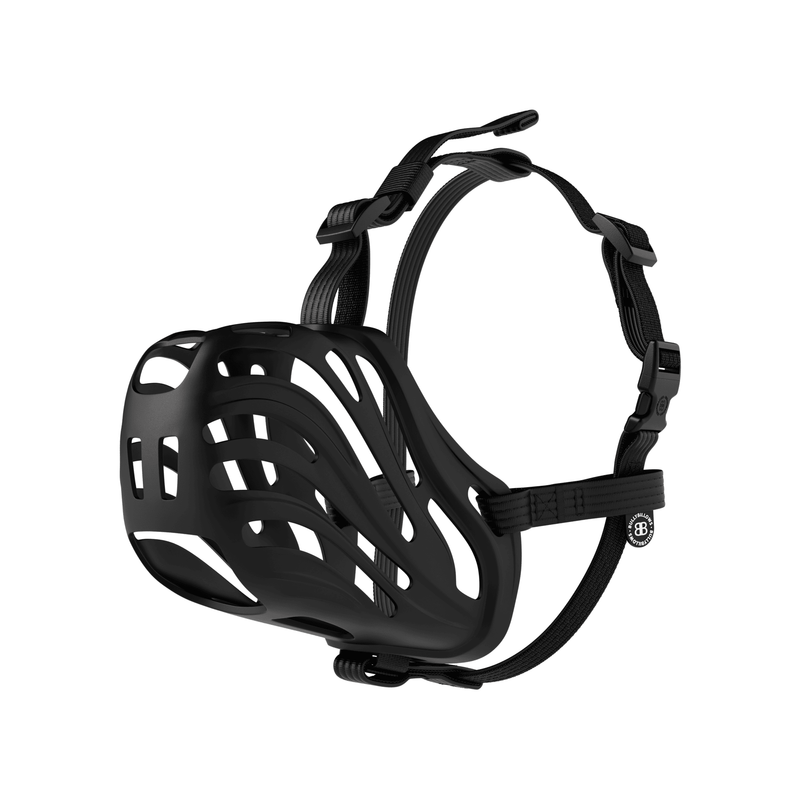

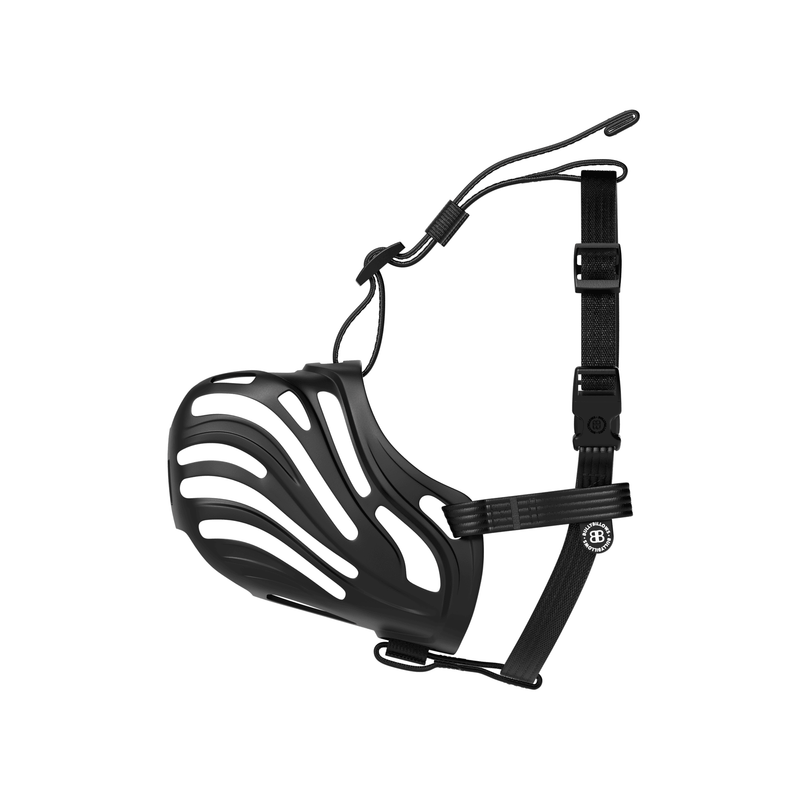



Muzzle | Flexi & Legal Requirement - S-XL Breeds - Black
£26.99
You are £65.00 away from FREE UK Standard Delivery
£65
FREE UK Standard Delivery
£80
FREE UK Express Delivery
£150
FREE DPD UK Next Day (Before 2PM)
UK Shipping only

£3.99

£3.99

£3.99

£12.99

£16.99

£3.99

£4.49

£8.99

£3.99

£3.99

£5.49